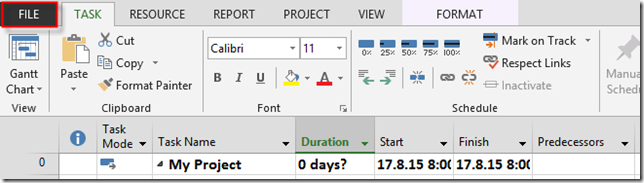Hi,
I’ve got a lot of questions like this one: “Hi, you have a lot of examples with estimating Durations! But we are estimate in hours. We don’t know Duration, but how many hours are needed to complete our Tasks! How to do it with MS PROJECT?”
OK! Let’s do it in MS PROJECT 2013!
First, remember the Magic Formula: Work = Duration * Units! If you want to learn more about it, I wrote Blog Post about it, and I’m not going to repeat it here. When you are estimating in hours, that means that Task Type is Fixed work! It doesn’t have to, but it’s logical!
First I will create new Project, and I will set it up, so all new Tasks will be Fixed Work:
and then:
then:
So, new Tasks are going to be Fixed Work.
Now I am going to add new Column – Work, and some Tasks to my Project:
Let’s say that for Task 1 I will need 8 hours, for Task 2 I will need 12 hours, for Task 3 I will need 16 hours, and for Task 4 I will need 32 hours. When I put those values in my Project I’ll get:
As you can see, Duration is Estimated for 1 day, no matter how many hours do I need for specific Task. That is because I do not have Units (I didn’t assign Resources).
Be careful! For example, for Task4 I put 32 hours, no matter who will do it! But what if you can choose between Senior and Junior? If Senior will need 32 hours, maybe Junior will need 80 hours! So, once again this is not about specific Resource!
Now I will add some Resources to my Project:
As you can see they are all 100% available (for simplicity purposed only). Now I will assign Resources to Tasks:
I also put predecessors for Tasks. Notice that Duration is Calculated, and that is why It has question mark. Now let’s look at the Task Form for Task2:
As you can see, according to Formula, Work = Duration * Units, e.g. Duration = Work / Units –> Duration = 12 hours (8 hours per day) / 100% = 1,5 day!
But what if, for example, Mary is only 50% available? I will change this in the Task Form, and I will get:
Duration is now 3 days! Now what if I add Paula to the same Task with Units = 100%? See below:
Duration is now 1 day! Why? Paula will Work 100% (Units), and Mary 50%. So Paula will work 2/3 of 12 hours which is 8 hours, and Mary will work 1/3 hours which is 4 hours. And since the longest work is 8 hours, Duration will be (according to formula), 1 day!
To conclude, if you don’t know (or don’t want) estimate your Tasks in Duration, but rather in work, use Fixed work Task Type, but always keep in mind that it can be tricky, because different persons will need different effort according to their knowledge, maturity etc.
One Trick for you! I never put work in a work field in Gantt Chart. I always do it in Task Form for Particular Resource.
Suppose that I have one Task like this:
Now suppose that John, and Mary will work on that Task! I will ask them: How many hours do you need? And if I get answer like: Well, we estimate that John will need 16 hours and Mary 40 hours, but she will work only 50% per day on This Task, I will put those values into the Task form:
and after I click on OK button, I will get:
As you can see, Total work is 56 hours (John 16 + Mary 40), and Duration is 10 days, because Mary will work only 4 hours per day (50%), and that means she will need 10 working days to accomplish this Task.
With this approach you will get much more precise estimating!
Regards!