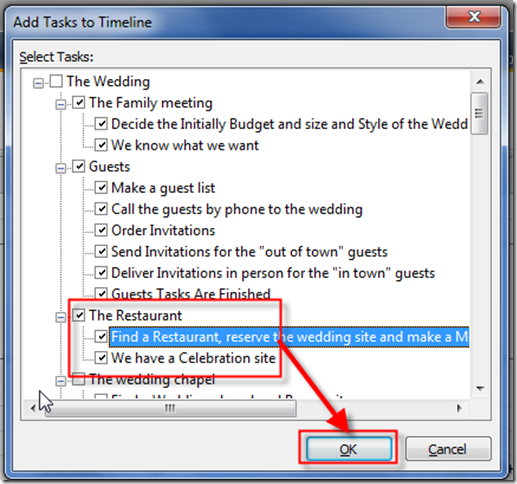Hi,
one totally new feature in MS PROJECT 2010 is Timeline View!
You can turn it on or off like this:

What is it? Primary it is excellent Reporting tool. I will explain how to use it!
I have a project and I want to add a Task to a Timeline. I can do it like this:

and I will get:

Task is on the Timeline. Since the Timeline View make sense only if I have a group of Tasks on it I will put the whole Family meeting, and Guest task group on it like this:

and I will get:

OK! I have Tasks and Milestones in the Timeline View. I can now rearrange this view in many ways.
For example, I can drag the Task in the new row:

and I will get:

I can do that for more than one Task at the same time, of course. I can make a Task as Display as Callout:

and I will get:

Now I want to add all Tasks from The Restaurant group. I will click anywhere in the Timeline and then I will choose the Format Tab:

and I will get:
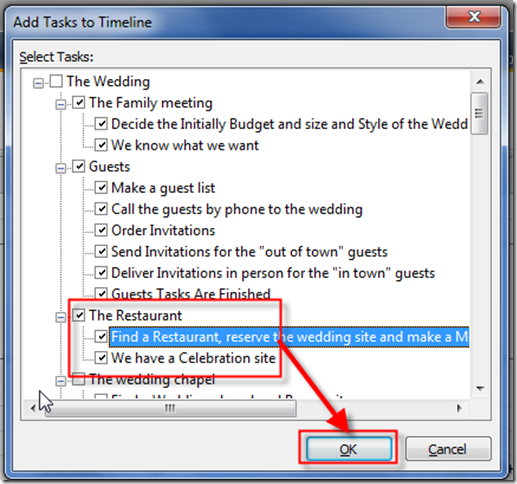
After I choose new Tasks from the existing Tasks, I will get:

You can see that parallel Tasks (overlapping Task are shown in separate rows). I can turn it off like this:

I am not satisfied with that so I will turn this thing on again!
There are many other possibilities with Timeline (like formatting, etc), and if you will use it (and I recommend it), you should spend some time to make it fit your requirements.
After you have your Timeline, what is next? You can export it, of course! How? Read my next Post!
Regards,

About Nenad Trajkovski
Location: Zagreb, Croatia
Occupation: Project Manager
Interests: Project Management and MS PROJECT
He was born in Zagreb, Croatia at 1963. After completing his college he started working on projects in different business areas (banking, manufacturing, automotive industry, distribution, oil companies, etc.) developing and implementing ERP systems into different companies. He has got a lot of experience working with people in different business processes and also possesses great knowledge in information technologies and financial services. Today he works as a business consultant, adn Project Manager in PERPETUUM MOBILE d.o.o. Zagreb. He is a regular lecturer for Project Management in MS Innovation Center in Varaždin, Logosoft Sarajevo in Bosnia and Herzegovina and SEAVUS GROUP in Skopje Macedonia. He was named the best lecturer of WINDAYS 2008 while his lecture was also voted as the best. In addition, he was in TOP 10 lecturers at the MS SINERGY 2009 and MS VISIA 2009, 2010. Shares first place as the best lecturer of KulenDays 2009 and 2010 and PMI Conference 2009 in Zagreb. He is also a regular lecturer in the MS Community. He is a Certified Accountant and a PMP (Project Manager Professional) and a PMI-RMP (Risk Manager Professional), MCP, MCT, and Microsoft Certified Technical Specialist - Microsoft Project 2010. From 01.01.2012 awarded with MVP (Microsoft Most Valuable Proffesional - Microsoft Project)!