Hi,
I will explain how to make and track your own Budget in MS PROJECT 2010!
Suppose that you want to have a budget (in money) for each task, and that you want to track variance from the actual cost! You can do it easy in MS PROJECT 2010 if you you use some custom fields.
But first let me do the setup!
I will add four Tasks on my Project:
and I will add four Resource on my Project:
Now I will apply a Cost Table:
and I will get:
As you can see there are no costs for my Tasks, because I did not assign Resources to the Tasks.
Now I will add the brand new field to MS PROJECT 2010, called Budget for Task:
and then:
I just added a new field, and that field will be summed in a summary tasks, and project summary task!
Now I need the second custom field, called Variance from Actual:
Now I have this new field. In this field I want to place difference between Budget for Task and Actual cost field. To get that I have to use formula:
This warning message tells that all previous values in this field will be erased. Ater I click on OK button I will get:
and after that I will build the formula! I want to have my Budget for Task (custom field) in my formula:
and I want to substract Actual Cost from Budget for Task:
and then:
and I will get:
When I click on the OK button I will get:
Finally when I click on OK button I have two new custom fields!
Now, the question is: “How to use those fields?”. And the answer is: Read my next post!
Until then, bye!














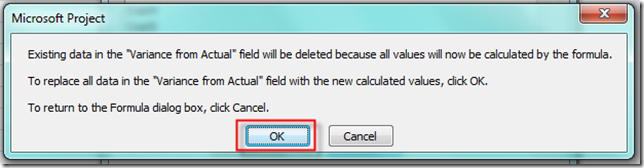
Nice and informative post, i like it.. Thanks for the share. CHEERS!!!
Your style is so unique compared to other people I have read stuff from.
Thank you for posting when you’ve got the opportunity, Guess I’ll just book
mark this web site.
Thank You very much for Such a great Post 🙂
your post is really helpful. thanks!