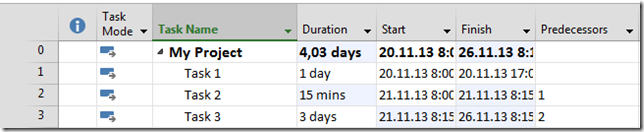Hi,
these days I’m busy with organizing Conference (www.spcadriatics.com), btu I have a question form on of my Blog Readers, so I do not want to disappoint him. Here is the question:
“This is very good information thank you. I do have a question on a type of task that I have not found an answer to. Let me give you two scenarios:
1. You have a charter that needs executive sign off. You cannot proceed with the project until that sign-off occurs. You also know it will take at least a week to get the exec to sign off. But the actual “effort” is maybe 15 min. I need to keep the week because it is a critical path item. but then you have resource over allocation issues unless you set the % for the resource
2. You have a task – “form Xfunctional team. This task, again on the critical path, will take you 18 days by the time you get all the sign-offs agreements etc. You actually only work on it for 15 min a day but need the duration of 3weeks to remain. If you put in 18 days for a resource you will get over allocation unless you set the % for the resource.
Here is the basic question: If you have a task that is that is of a great duration but only will take a small amount of work is there a way to figure out:
the % of work a person should be allocated automatically
Or is there a better way to approach this rather than set the % of work?”
The answer is very simple – Use LAG! What is LAG? It is a waiting time between Taks!.
Let me show you how to use it in MS PROJECT 2013. First I will create three Tasks:
Let’s suppose that Task 1 is Writing The Charter, Task 2 is Signing The Charter, and Task 3 is something like Developing the Software. You can see that Task 2 has only 15 minutes duration. But between Task 1, and Task 2 you should wait one week.
Usually people put another Task between Task 1 , and Task 2 like this:
This is bad Practice, even if you do not (and you should not) assign Resource to that Waiting for Sign Task!
Best Practice is this:
and I’ll get:
You can see that the Task 2 has 15 minutes Duration, but it will wait one week for starting, after Task 2 will finish!
What 1FS+1 wk mean? It means: “Task 2 has Task 1 as Predecessor, it has Finish To Start relation with Task 1, and will start 1 week (LAG), after Task 1 finishes”
That’s it. hope it helps.
Regards!